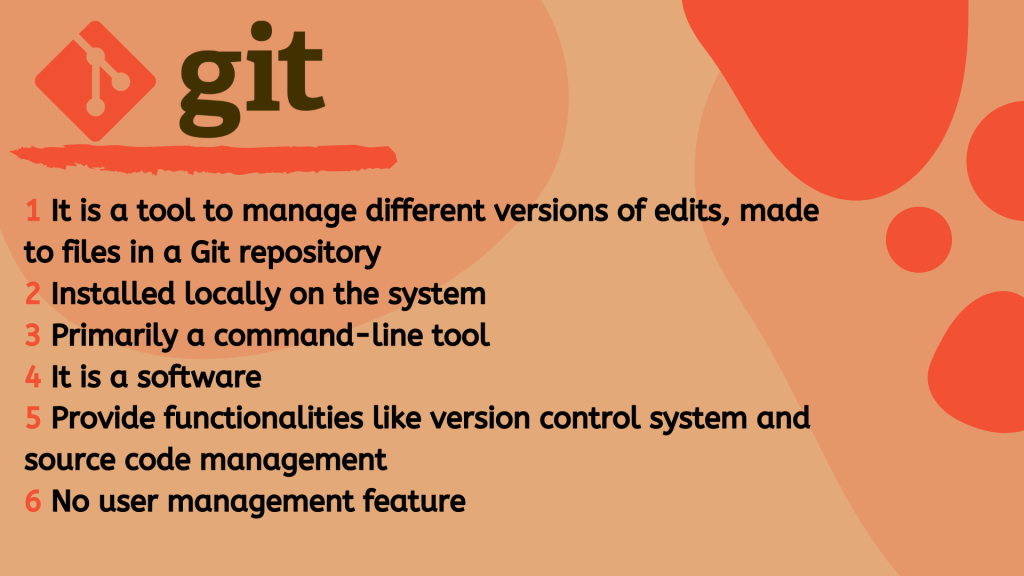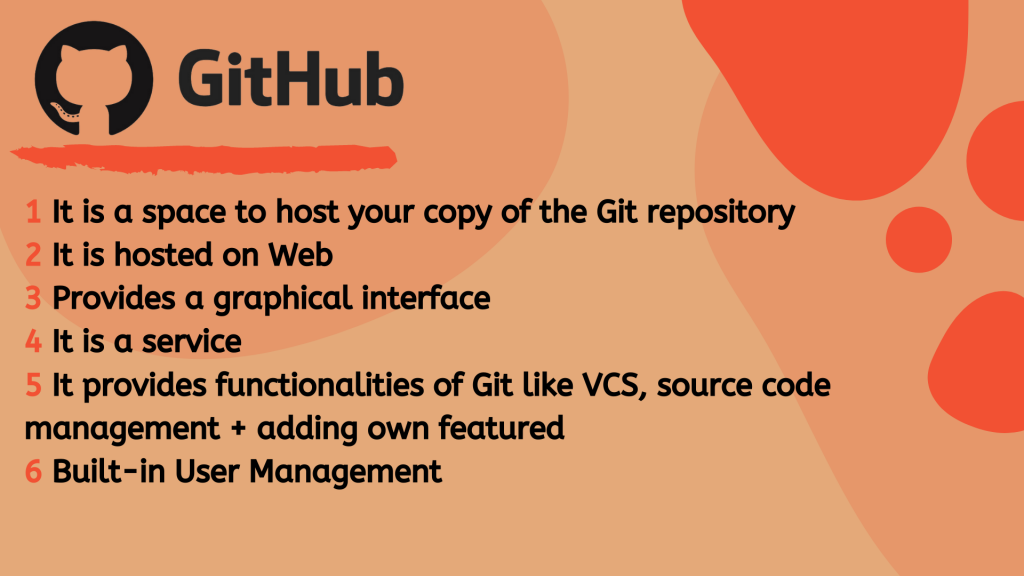Development projects are code line upon code line and often, there’s a lot of trial & error. That’s where version control comes in. Version control is like a savings program for your project. By tracking and logging the changes you make to your file, you can review or even restore earlier versions. So this explanation leads us to the essence of Git.
Git
First developed back in 2005, Git is an extremely popular version control system that is at the heart of a wide variety of high-profile projects. Git is installed and maintained on your local system and it can be used completely exclusive of any cloud-hosting service. You don’t even need internet access, except to download it.
Compared to other version control systems, Git is responsive, easy to use, and free. But one thing that sets Git apart is its branching model – it allows you to create independent local branches in your code. This means you can try out new ideas. Or easily set aside branches for production work, jump back to earlier branches, and easily delete, merge, recall branches.
But what about GitHub?
GitHub
GitHub is designed as a Git repository hosting service. A repository hosting service is an online database. It allows you to keep track of and share your Git version control projects outside of your local computer/server. Unlike Git, GitHub is exclusively cloud-based and a paid service (although basic repository-hosting features are available at no cost, making GitHub a popular choice for open-source projects).
That’s because, in addition to offering all of Git’s features, GitHub expands upon its basic functionality. It presents a graphically represented user interface and provides programmers with built-in control and task-management tools. If you need additional features, you can get them via the GitHub Marketplace service, too. And because GitHub is cloud-based, an individual’s Git repositories can be remotely accessed by any authorized person, from any computer, anywhere in the world (provided it has an internet connection). Moreover, this makes it possible for entire teams to coordinate together on single projects in real-time.
A short comparison of the differences between Git and GitHub