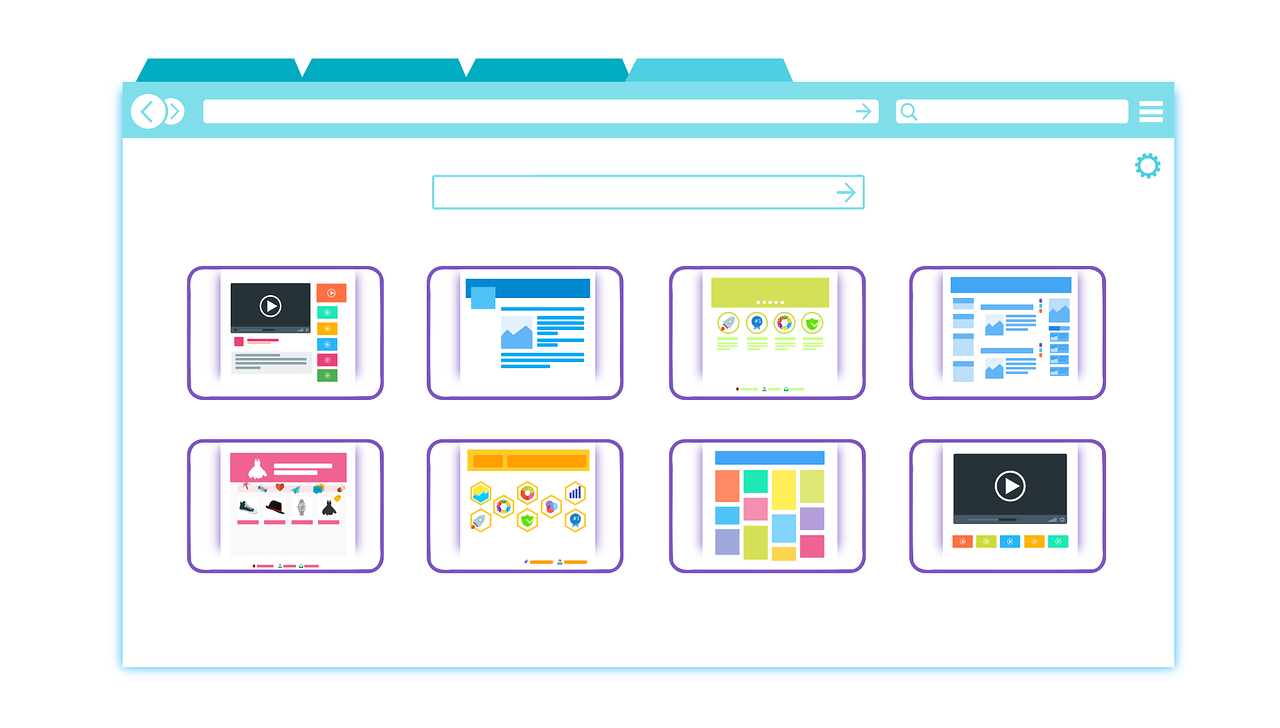
توسعه وب و پرتال is a lengthy and demanding process. However, more often than not, with struggles comes solutions. It does not matter if you are just a beginner or digital ninja in the web development sphere, getting a little bit of help is always advantageous. Moreover, the majority of the population uses Google Chrome, thus it is imperative for web developers to ensure that their web applications work fine with it.
Here is a list of Chrome extensions that are pretty useful especially for this occasion!
Wappalyzer
Link: https://chrome.google.com/webstore/detail/wappalyzer/gppongmhjkpfnbhagpmjfkannfbllamg
Wappalyzer is a tool that reveals the technologies used on websites. It identifies applications for content management, e-commerce sites, web services, server software, analytics tools, and so on.
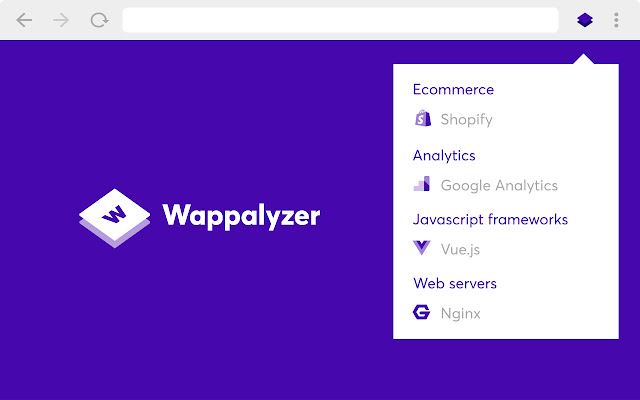
Clear Cache
Link: https://chrome.google.com/webstore/detail/check-my-links/ojkcdipcgfaekbeaelaapakgnjflfglf
For web developers, clearing the browser cache is always additional work. Phew! Clear Cache is one of the best extensions for clearing the cache with a single click. You can also customize the amount of data to clear.
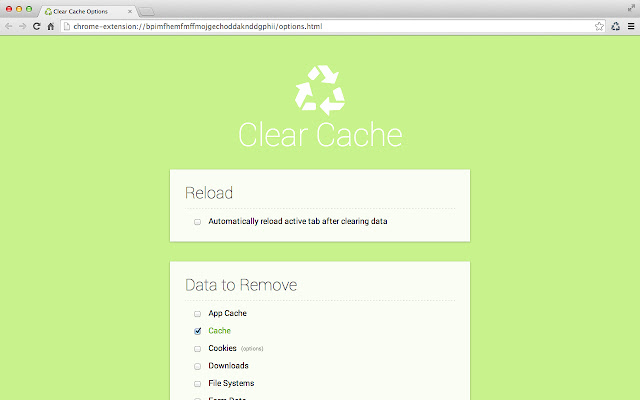
Check My Links
Link: https://chrome.google.com/webstore/detail/check-my-links/ojkcdipcgfaekbeaelaapakgnjflfglf
The Check My Links extension goes across all links on a webpage and distinguishes the valid and broken links.
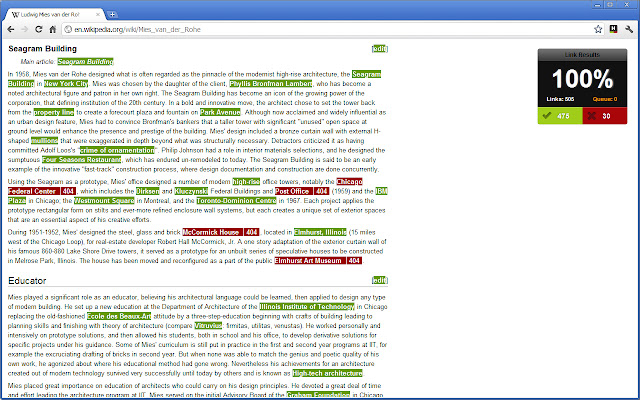
WhatFont
Link: https://chrome.google.com/webstore/detail/whatfont/jabopobgcpjmedljpbcaablpmlmfcogm
Usually, to check the font used to render a text segment you may have to check the source or check in the console window. This is made easier with the WhatFont extension, which displays the font details by hovering over the content with your mouse pointer.
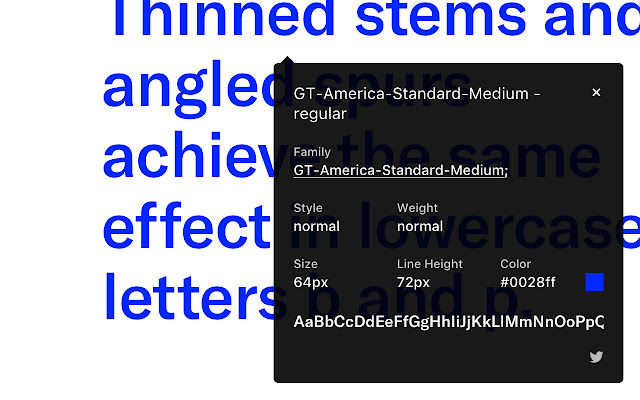
Dark Reader
Link: https://chrome.google.com/webstore/detail/dark-reader/eimadpbcbfnmbkopoojfekhnkhdbieeh
If eye strain is becoming unbearable, use a dark theme for nighttime or daytime browsing. The brightness, contrast, sepia filter, dark mode, font settings, and ignore list can be customized.
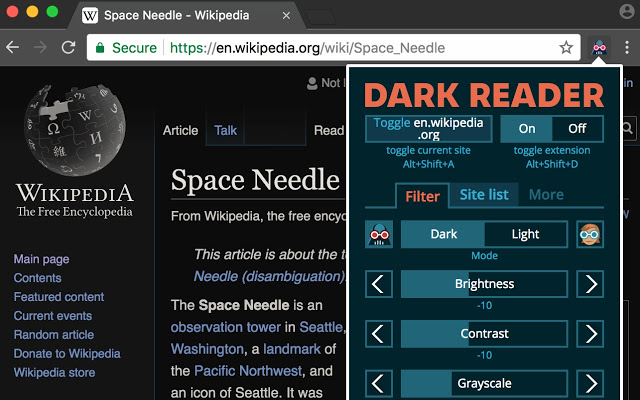
Web Developer Checklist
Link: https://chrome.google.com/webstore/detail/web-developer-checklist/iahamcpedabephpcgkeikbclmaljebjp
Looking for something to verify your latest deployment? Need to find a bug? Looking to see for any HTML or Structured data errors on your site? Then you are in the right place.

Postman Interceptor
Link: https://chrome.google.com/webstore/detail/postman-interceptor/aicmkgpgakddgnaphhhpliifpcfhicfo?hl=en
Postman Interceptor helps you send requests which use browser cookies through the Postman app. Furthermore, it can also send headers that are normally restricted by Chrome but are critical for testing APIs.
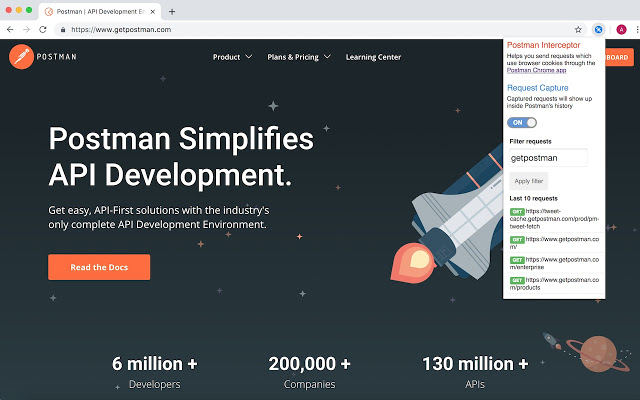
The Great Suspender
Link: https://chrome.google.com/webstore/detail/the-great-suspender/klbibkeccnjlkjkiokjodocebajanakg
A lightweight extension that reduces the memory footprint of Chrome. Especially, it’s great if you have loads of tabs opened simultaneously. Tabs that are not opened for a configurable length of time will be immediately removed in the background, freeing up the memory.
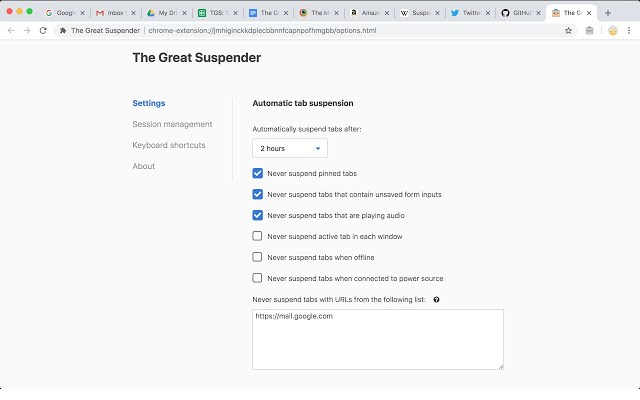
Conclusion
All in all, working with Chrome offers access to an immense collection of Chrome extensions and tools which make our daily tasks less of a chore. Thus, we hope the fore mentioned Chrome extensions will help you boost your everyday productivity even more. If you know some better extensions, please don’t hesitate to drop us a line!
